LADDERED ENTRIES
(SECTION STILL UNDER CONSTRUCTION)
It allows the spread of trading orders between a range of prices. The BOT will spread the entry orders evenly across the defined entry price range.
There are two different ways to configure laddered entries:
-
The first possibility is to use the “Ladder in” option which is valid for both immediate and future trades. As stated in the “Immediate trades” documentation section, once limit order is selected, the following fields need to be populated to configure the entry:
- Ladder in (optional only when selecting Limit Order in Entry Order Type field) - Switch on this option if you want to ladder in more than one order in a range of prices:
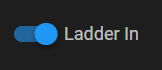
- Number of entries (obligatory) - This determines how many entry orders the BOT will place. The BOT will spread your entry orders evenly across your entry price range:

- Start Price (obligatory) - Set this to the start of your entry price range:

- End Price (obligatory) - Set this to the end of your entry price range:

-
With the “Crypto Fusion Bot Ladder Alert” indicator a laddered entry can be configured visually in Trading View. Note that there are two flavors of the indicator, one that allows to specify the entries
