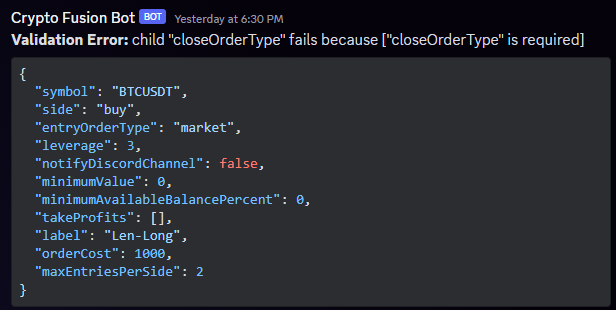Common Errors
As part of the CFB configuration, and operation processes as well as the integration with Bybit exchange, there are some common errors that are easy to spot and solve.
“Failed to start your bot, your API Key is not valid”
This error is logged in the BOT log (Discord DM).
Explanatory video: https://www.youtube.com/watch?v=ne5_ytb3ZBM.
The possible causes for this error are:
1. When registering an API Key under the CFB “API Keys” section (refer to the “Getting started>Bybit Configuration” section), it was setup as a testnet key, but was created from https://bybit.com/.
2. When registering an API Key under the CFB “API Keys” section (refer to the “Getting started>Bybit Configuration” section), it was setup as a live key, but was created from https://testnet.bybit.com/.
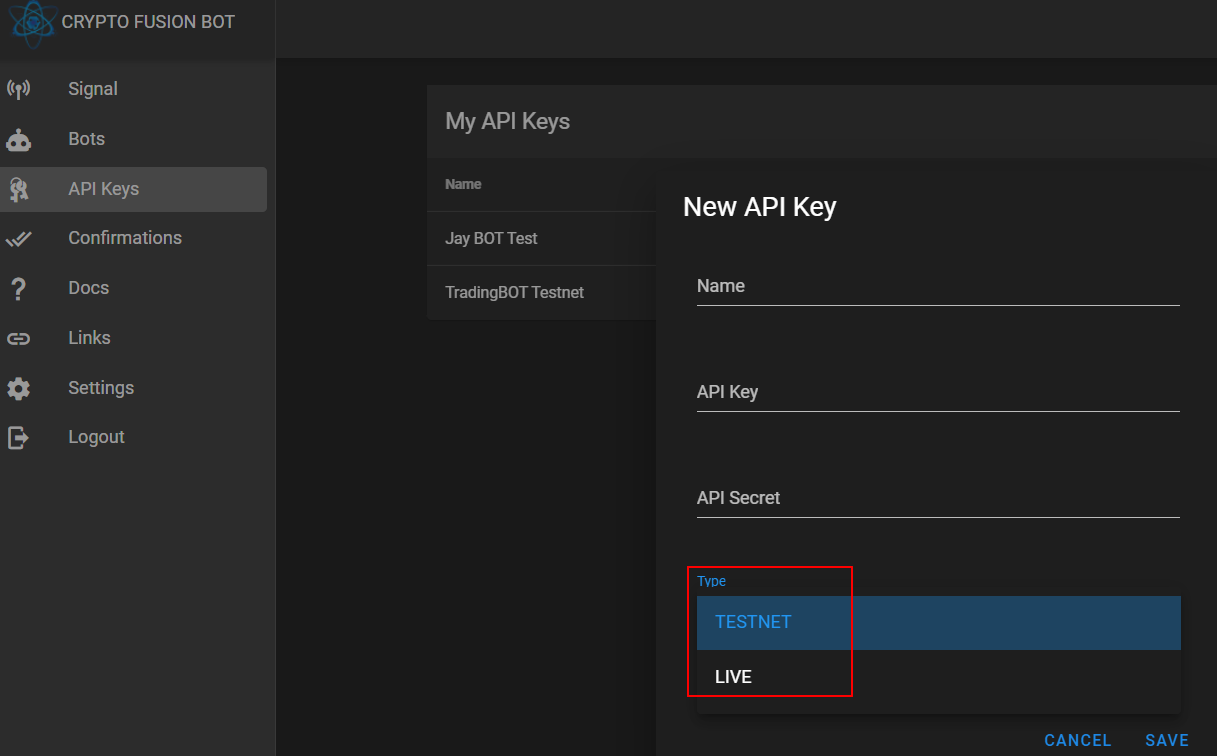
3. The right permissions were not configured on the API Key when creating it (refer to the “Getting started>Bybit Configuration” section):

4. You did not set the correct ip addresses when creating the API Key (refer to the “Getting started>Bybit Configuration” section):
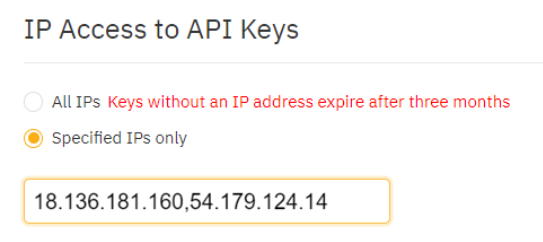
5. You forgot to attach your API Key to your BOT (refer to the “Getting started>Bybit Configuration):
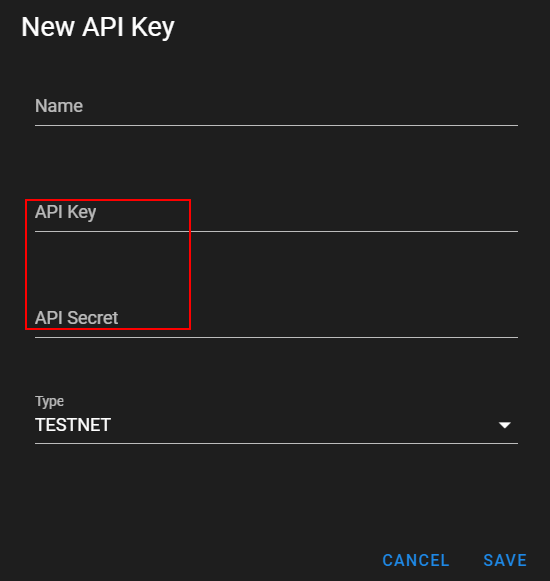
"Validation Error: "value" must be an object"
This error is logged in the BOT log (Discord DM).
This error is generated when there is a syntax error with the webook message json code. When the webhook message code is copied from the CFB website directly into a Tradingview alert, the json code remains unchanged. If the code is for example copied from Discord, or if the user is manually editing the code, the json syntax needs to be verified in jsonlint.com.
“Validation Error: child "side” fails because [“side" is required]"
This error is logged in the BOT log (Discord DM).
This error is usually logged when the wrong webhook url is used in your TradingView alert. Bear in mind that in TradingView alerts, once the webhook field is used, this field will be automatically populated for future alerts. In the CFB website notice that there is a different webhook setting for Signals compared to Confirmations. Therefore make sure to update the TradingView alert webhook accordingly when configuring alerts for trading signal purposes or for confirmations purposes:



"0 is lower than the min quantity () for BTCUSDT"
This error is logged in the BOT log (Discord DM).
This error message is generated when an order size is below the minimum supported by Bybit. The smallest unit of BTC you can buy on Bybit is 0,001BTC. Either use more margin or more leverage.
“Warning: Failed to close position for BTCUSDT”
This error is logged in the BOT log (Discord DM).
When there are 10 conditional orders already on Bybit no more conditional orders can be placed and the above error is logged.
Validation Error: child "closeOrderType" fails because ["closeOrderType" is required]
This error oocurs when "entryOrderType" is in the webhook message instead of "closeOrderType" as shown below:
The solution to this issue is to select the "Signal Type" as "Close".
If you have more than one trade running with different labels be sure to toggle on "close by label".
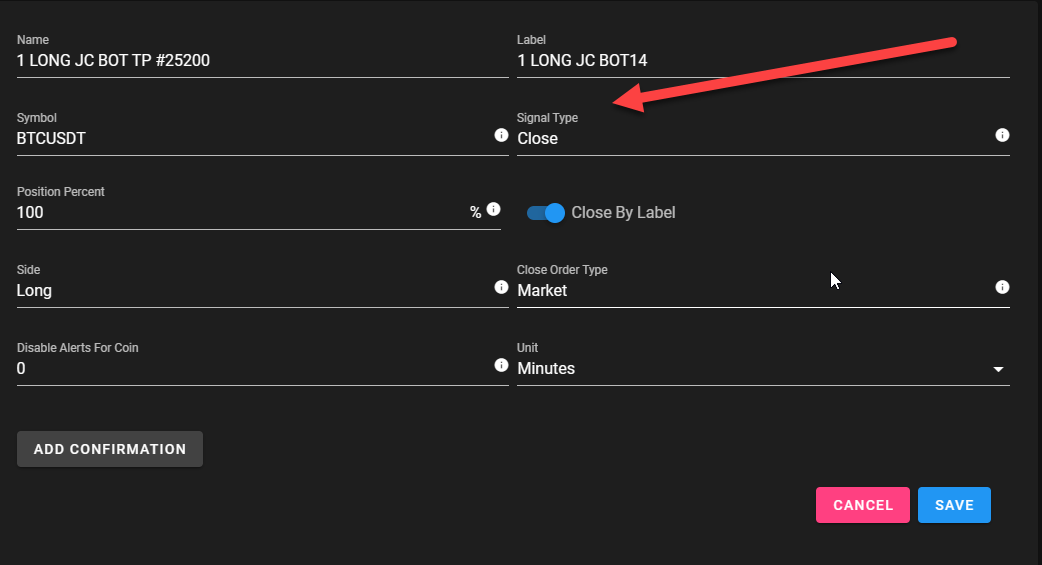
The webhook should look something like this with the "closeOrderType: ###," on line 4:
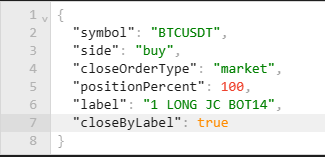
Validation Error: tradingview sets a content-type header when it sends a webhook message. It sets it to text/plain if the webhook message is empty or not valid JSON.

No Data Available in the symbols field: When I try to create a new strategy, I get the message: "No Data Available in the symbols field." How can I resolve this?
Please open chrome dev tools, refresh the page, and check the dev tools console for any errors If you go to the network tab and search for "symbols" you should see something like this:
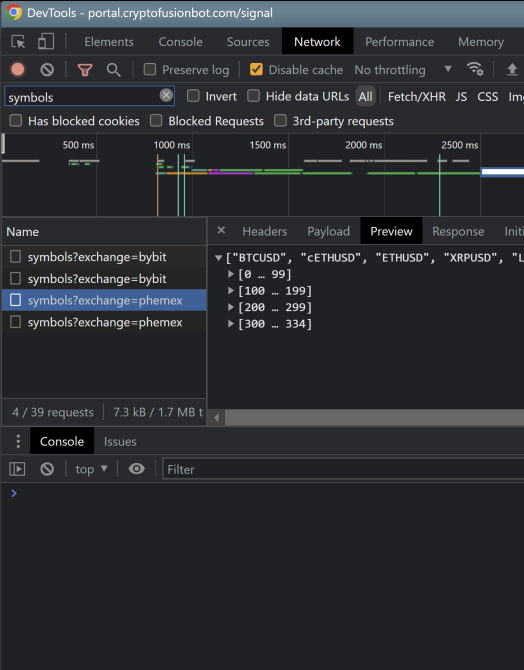
If you're on a windows or linux computer, you should be able to press F12 to open dev tools.