FUTURE TRADES
The future trades feature allows the configuration of future trades that will be executed when a TradingView alert is fired. For example at a certain price, when an horizontal line is crossed or when an indicator meets certain conditions.
Video Walkthrough
Step by step setup
-
Start by deciding at what price level you want to enter the trade, and what conditions need to be met before the trade is actually taken. For example to go long on a daily level, it could be desirable to have bullish Momentum Divergences in the 6 minute and 1 minute Moneyflow trending up.
-
Inside the CFB administration panel, navigate to the "Signal" section in the top left menu. Configure the trade settings according to your needs. Follow the steps outlined in the "Immediate Trades" section skipping the very last step:

Trade configuration example:
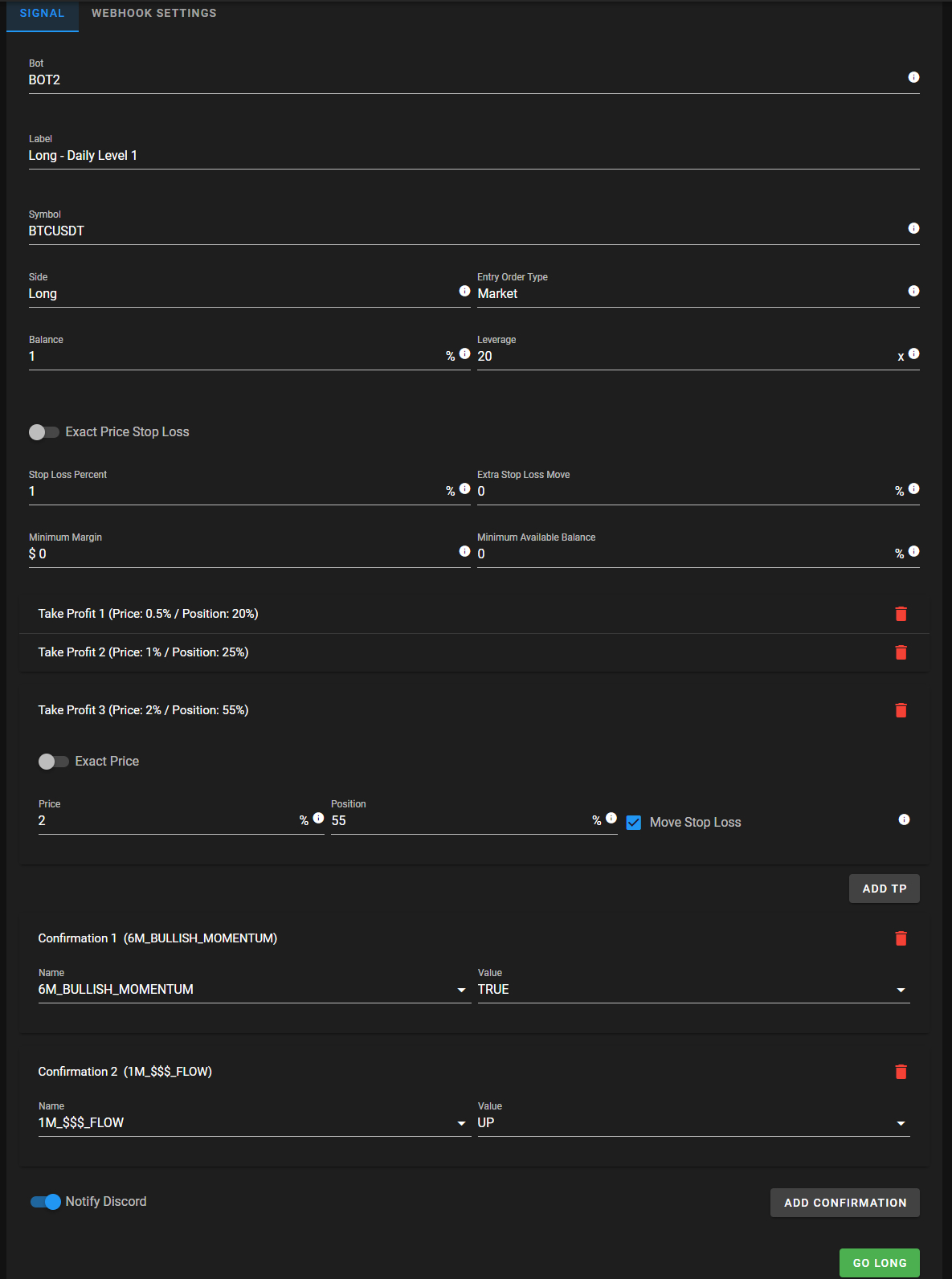
-
Once you are happy with the trade settings, inside the "Signal" section navigate to the "Webhook Settings" subsection located in the upper part. In this section the "Webhook URL" and "Webhook Message" data is printed which will be used to set up the TradingView alert:
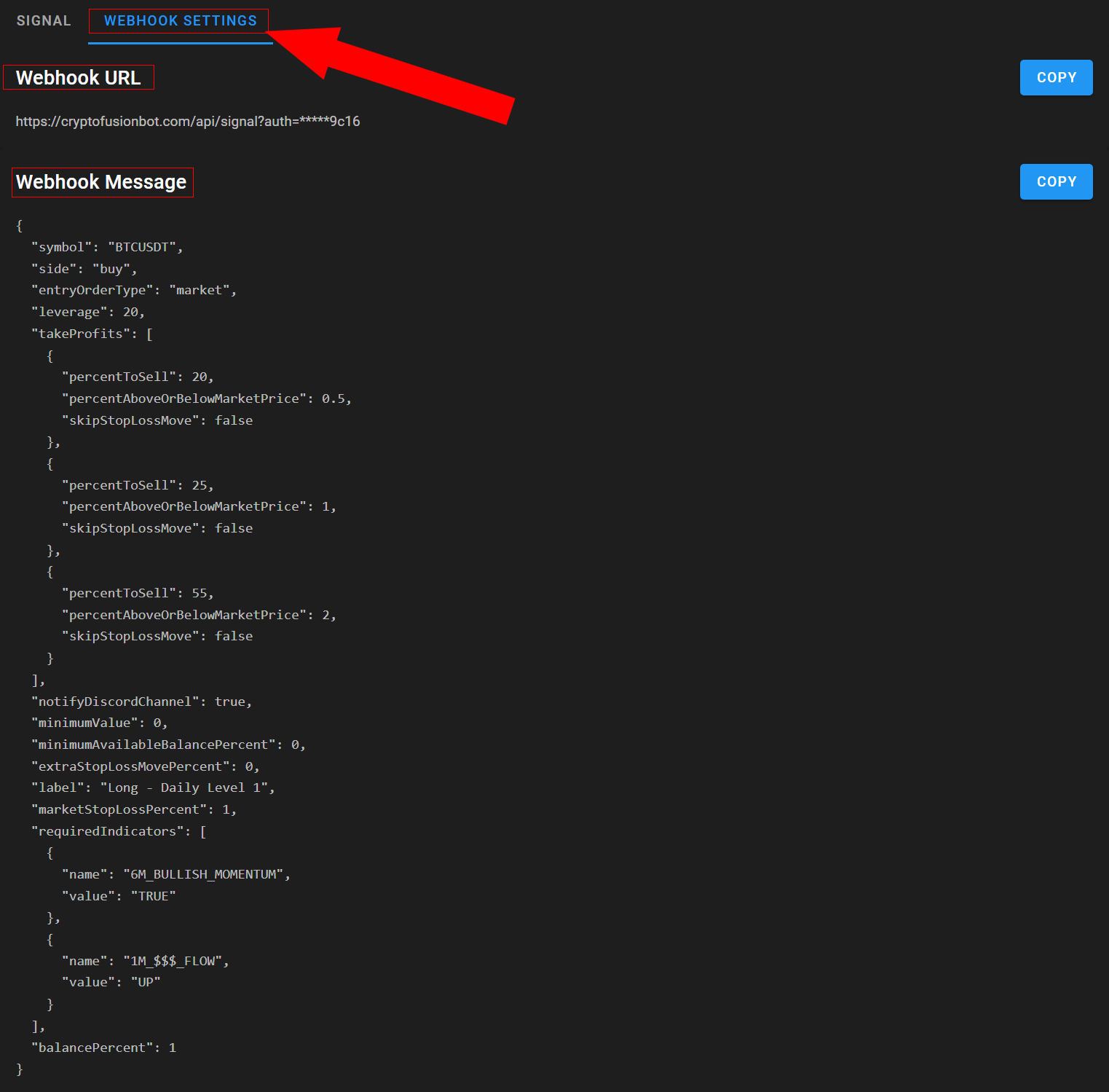
Use the copy buttons to paste each of the codes into the TradingView alert.
-
Set up an alert in TradingView. Following the example in step 1, you would set up an alert on the daily horizontal level.
- Copy the "Webhook URL" field from step 3 into the "Webhook URL" field in the TradingView alert.
- Copy the "Webhook Message" field from step 3 into the "Message" field in the TradingView alert.
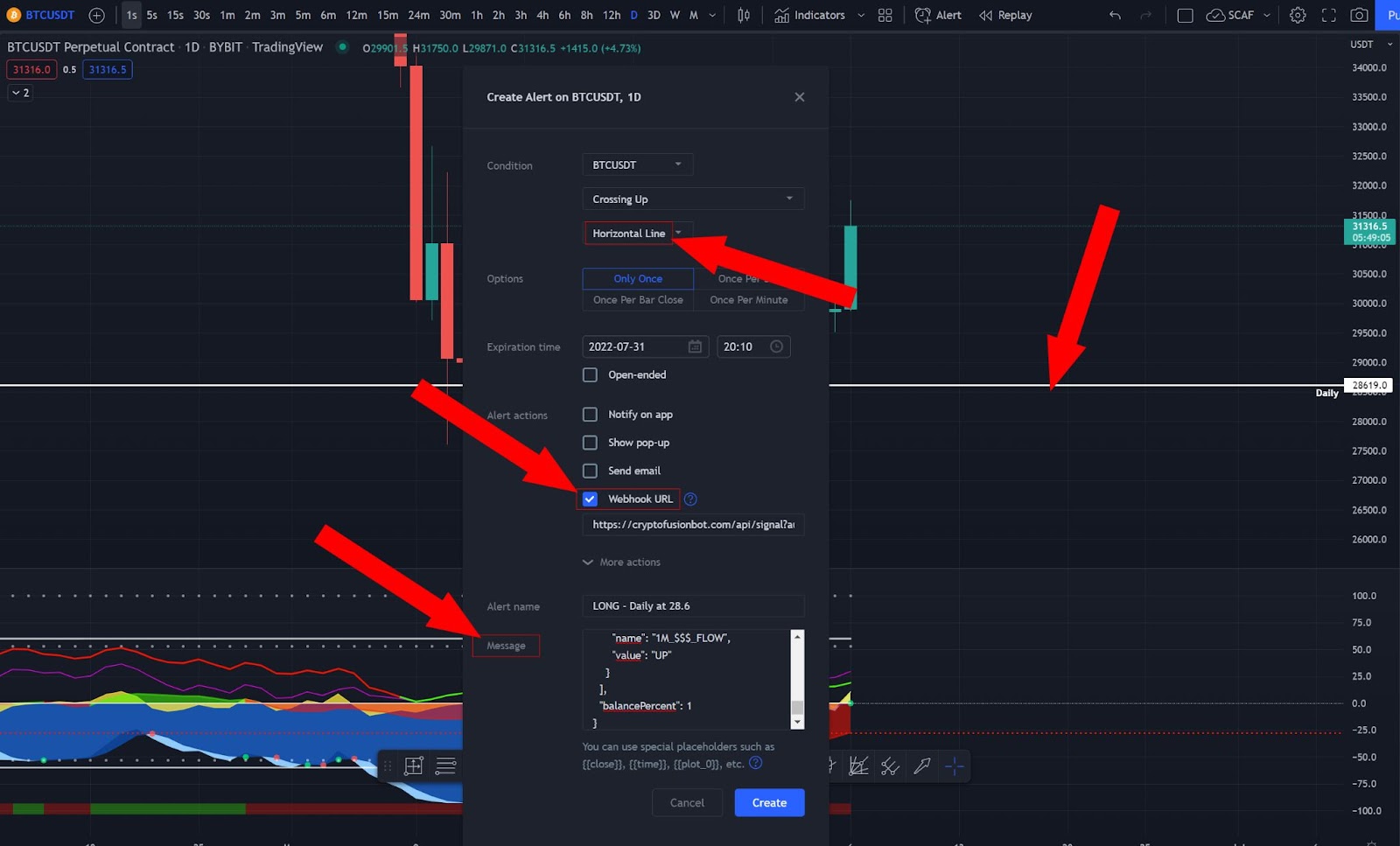
Save the alert.
Once the future trade configuration is finished, the bot will check for the confirmations, and if met it will place the trade.