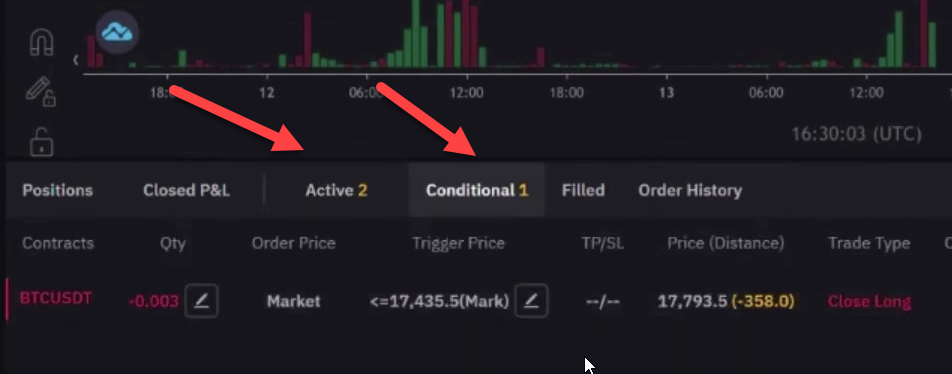Firing the Bot:
Video Walkthrough for Firing the Bot:
Screenshot Walkthrough for Firing the Bot:
1. Send a Signal
Click "Signal" in the menu on the left. Select your bot and select your strategy. Click "Send to Bot" to open the trade immediately.
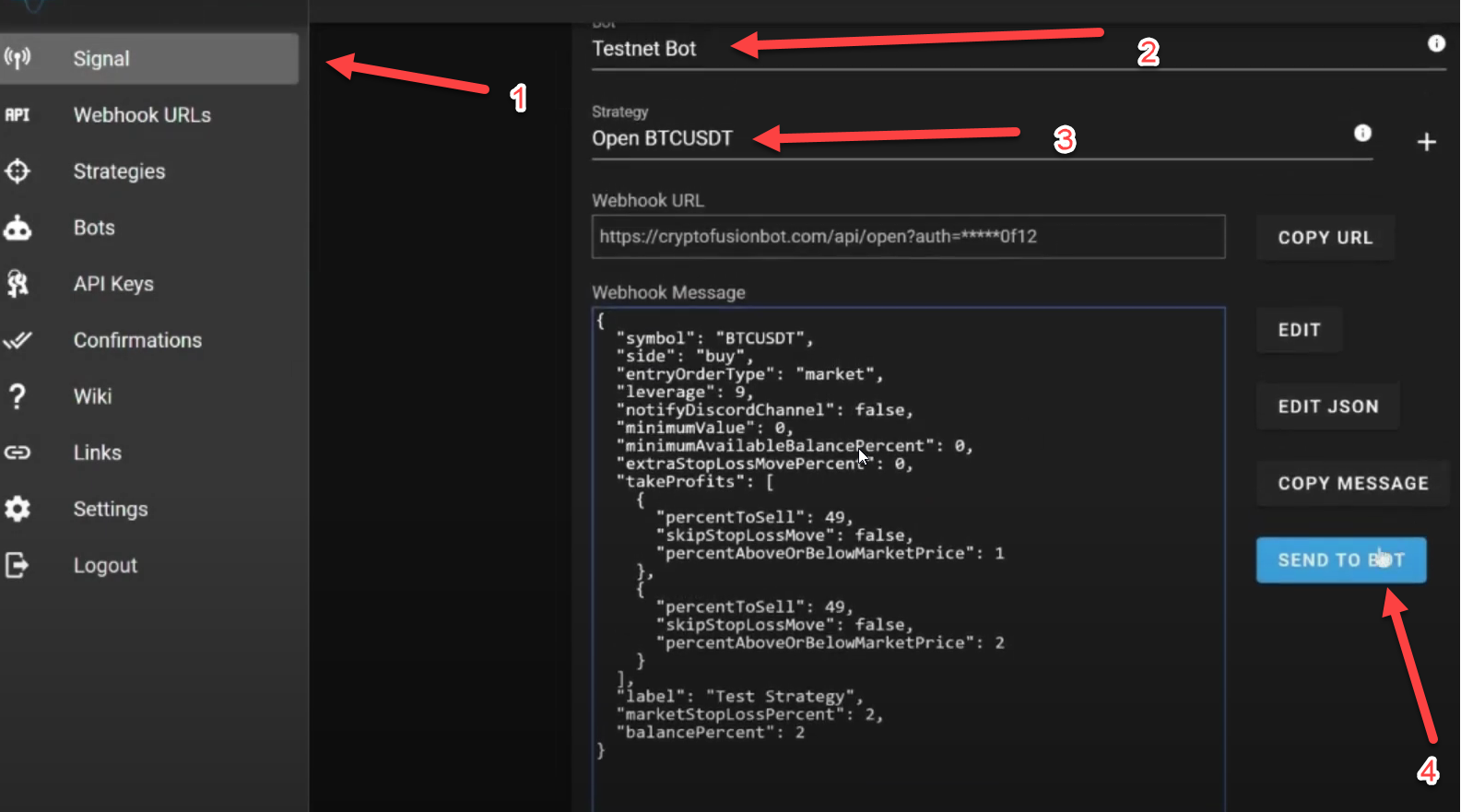
2. Check Bybit
Navigate to your Bybit account and click "Derivatives". Select the "Derivatives Portal" from the drop down menu.
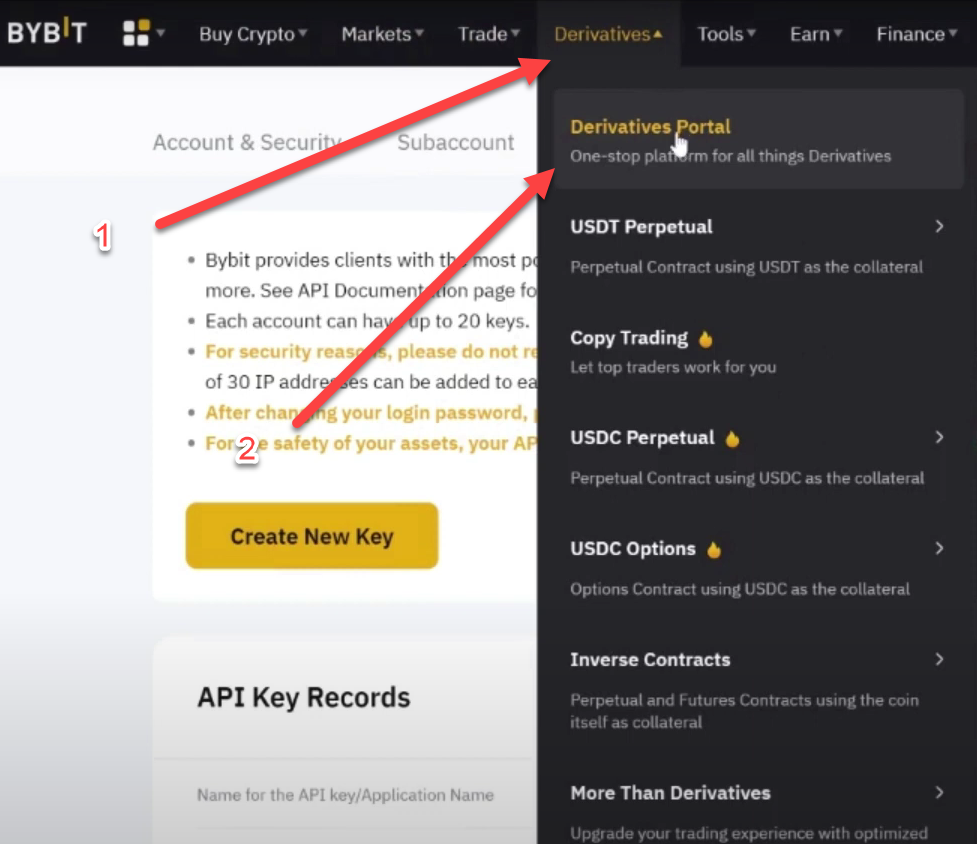
Click "Trade Now".
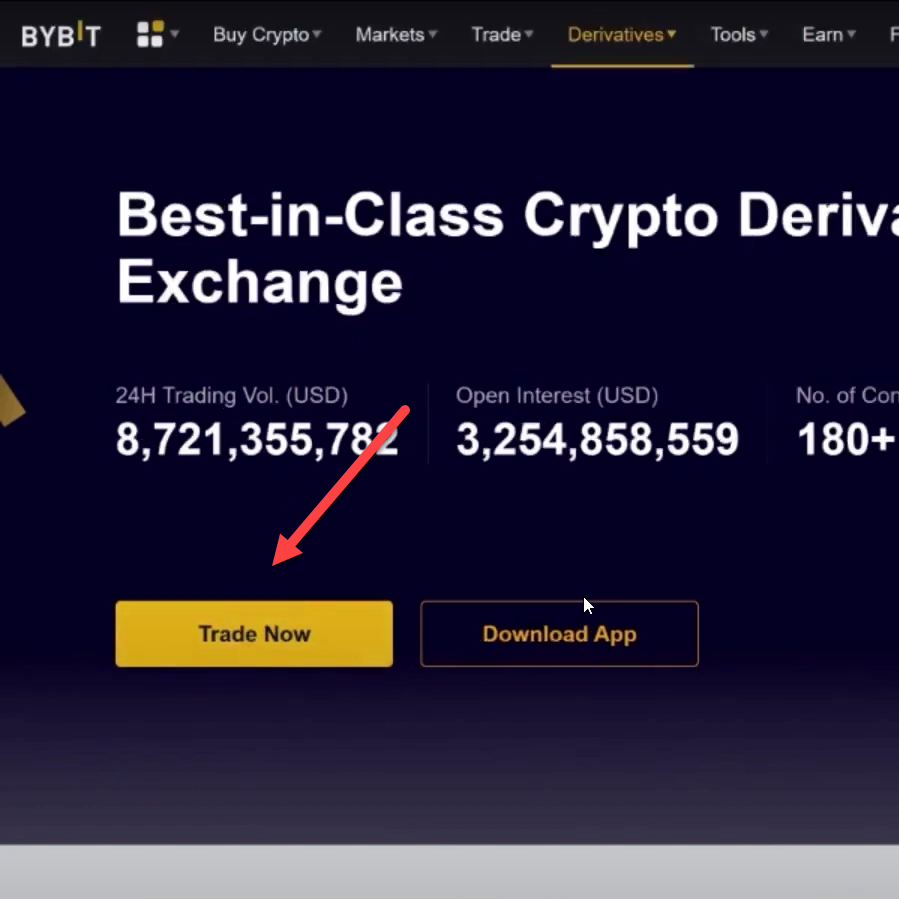
View that your position has been opened.

View that your "Active" and "Conditional" orders are showing.